How to Get a Crypto Wallet in 2025
How to set up a crypto wallet
- Choose a wallet type: Decide on the type of crypto wallet to use – Whether it’s hot wallets like mobile apps, software wallets or extensions, or hardware (cold) wallets for long-term storage
- Choose a wallet provider: The next step is to choose a wallet provider, taking into account factors like security, supported networks, pricing, and user-friendliness.
- Download the wallet: Download the wallet to your preferred device and operating system. Best Wallet is available both in the App Store and Play Store.
- Secure the wallet: This is done by setting up a PIN, password, or biometrics. Two-factor authentication (2FA) is another security feature that can be activated if offered.
- Transfer or buy crypto: You can transfer tokens to the wallet’s unique address or use fiat to purchase crypto.
How to create a crypto wallet using Best Wallet
Read on for a more comprehensive walkthrough on how to get a crypto wallet. Learn how to download, secure, and use the Best Wallet app.
Step 1: Download Best Wallet
First, download the Best Wallet app. It’s free and compatible with Android and iOS smartphones.
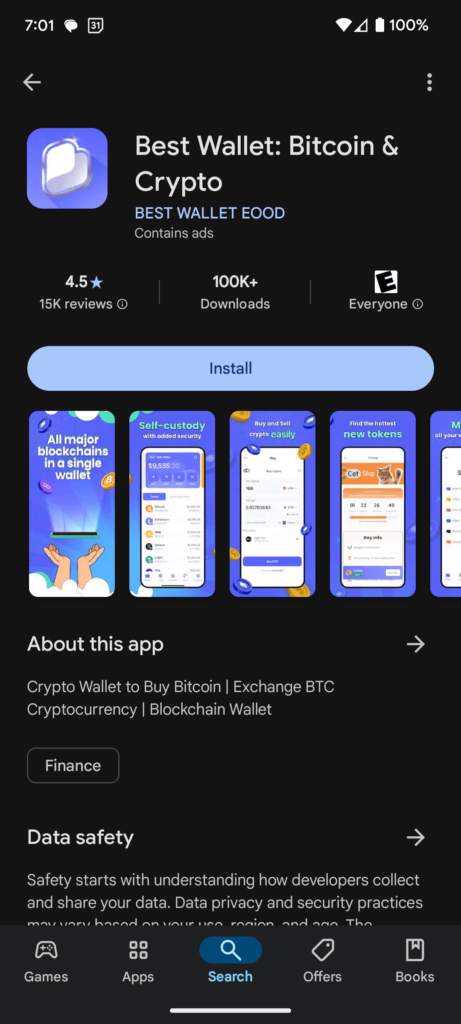
Visit the App Store or Google Play to complete the download. Looking for increased privacy? Switch on a VPN before getting started.
Step 2: Provide an email address
Now, open the Best Wallet app and provide an email address. This step ensures malicious bots can’t access the crypto wallet app interface.
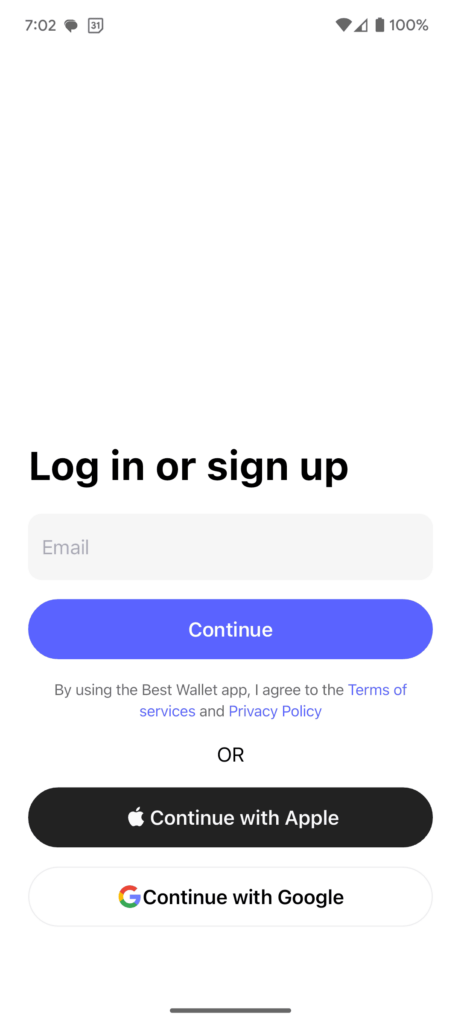
Open the email sent by Best Wallet and copy the verification code. Paste the code in the required box and proceed to the next step.
Step 3: Secure the wallet
This step involves learning how to secure my crypto wallet, ensuring that all crypto assets are as safe as possible. Security is crucial when exploring how to get a crypto wallet. Best Wallet offers multiple security features to ensure safe crypto storage. First, choose a PIN. Then, back up the wallet by writing down the 12-word passphrase.
This is encrypted, meaning third parties (including Best Wallet) can’t view it. The backup passphrase provides access to the wallet if:
- You forget the PIN.
- The smartphone device is lost, damaged, or stolen.
Importantly, backup passphrases can be used on any device remotely, meaning they’re attractive to crypto scammers. Avoid storing it on a device (e.g., a document) or the cloud (e.g., Google Drive).

Now click the “Settings” button to add additional security protections:
- Biometrics: As per the National Cyber Security Centre, biometrics is more secure than a PIN. Best Wallet offers biometric logins via fingerprint ID. Setting this up will replace the PINb requirements when opening the Best Wallet app.
- 2FA: You can now set up the 2FA feature. Provide a mobile number and wait for a verification to arrive via SMS. Enter the code on the Best Wallet app to activate 2FA. Thereon, an SMS code will be required for each login attempt.
And that’s it – the Best Wallet app has been secured.
Step 4: Fund your wallet
We’ve now explained how to set up a crypto wallet. The next step is to fund it with some cryptocurrency.
This section is for users who already hold cryptocurrencies in another location (such as an online exchange). However, those without cryptocurrencies can move on to the next step, which explains how to purchase tokens on the Best Wallet app.
So, to receive cryptocurrencies, click on the token you want to deposit. Then click “Receive”. You will now see the unique wallet address for that token. Copy it and complete the transfer. You can also scan the QR code for an even quicker transacting experience. The transferred cryptocurrencies will show in the Best Wallet balance within minutes.
Adding Custom Tokens
As a leading USDT wallet app, Best Wallet lists the most popular cryptocurrencies, such as Bitcoin, Ethereum, Tether, and Solana. However, if you can’t see the respective token, you can add it manually. Best Wallet supports millions of cryptocurrencies from 60+ networks, so it’s just a case of providing the contract address.
Click the three dots icon followed by “Manage Tokens”. Then click the “Import” button.
- Network: Ensure you select the appropriate network for the token you’re depositing. For example, choose Ethereum for ERC-20 tokens. And BNB Chain for BEP-20 tokens. Using the wrong network will mean a loss of funds.
- Contract Address: Now get the contract address for the token. You can obtain this from CoinMarketCap and other data aggregation sites. Some projects list the contract address on their website. Either way, ensure you’re using the right address.
Once confirmed, the token name will be added to the Best Wallet app. Finally, click the “Receive” button to get the wallet address and complete the deposit.
Step 5.1: Buy crypto
Best Wallet is ideal for beginners who want to buy cryptocurrencies for the first time. It comes pre-installed with a decentralized exchange (DEX), partnered with reputable and established payment gateways. These gateways enable Best Wallet users to purchase tokens with debit/credit cards, e-wallets, and other convenient methods.
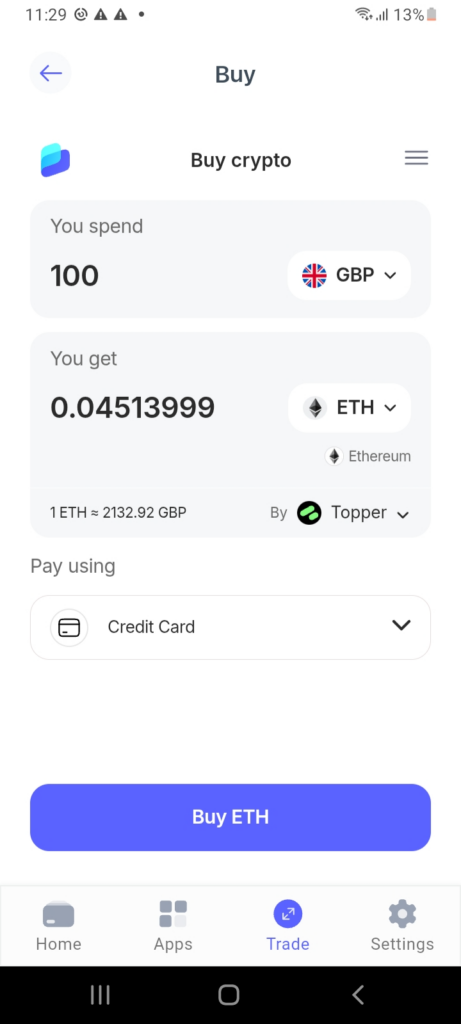
The purchased cryptocurrencies will immediately be added to the Best Wallet balance. So, click the “Trade” icon. Then, click on “Buy” and choose a fiat currency from the drop-down list (AED, USD, EUR, GBP, etc.). Next, choose the crypto you want to purchase and the amount. Next, choose the preferred payment method.
Best Wallet then obtains real-time exchange rates from its partnered fiat gateways. You’ll automatically be connected with the most competitively priced gateway based on the selected payment method and amount. Confirm you’re happy with the rate and enter the payment details. The transaction will be executed instantly – no ID verification documents are required.
Step 5.2: Send crypto
Best Wallet users can send cryptocurrencies in seconds. As a self-custody wallet, no authorization is needed. What’s more, Best Wallet doesn’t charge additional network fees. Users pay whatever the respective network is charging.
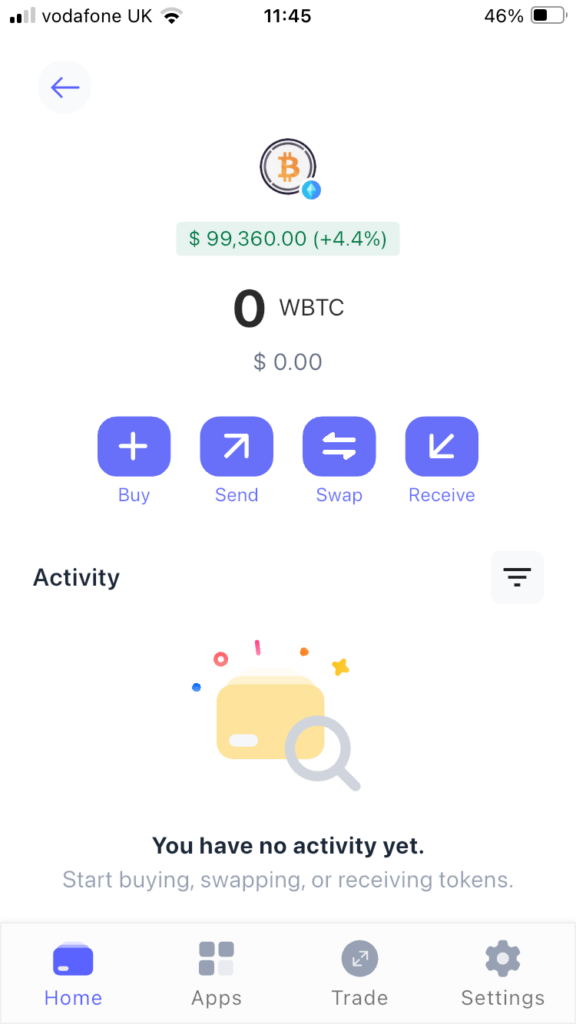
So, the specific steps depend on whether you want to scan the receiving wallet address via QR code or paste it manually.
- QR Scanner: On the Best Wallet home tab, click the scanning icon. Then, scan the wallet QR code. The receiving wallet address will automatically populate. This is the recommended option, as mistakes are avoided.
- Manual Transfer: If the receiver hasn’t provided a QR code, you’ll need to copy their wallet address manually. Next, on the Best Wallet app, click the crypto you want to send. Then paste the receiver’s wallet address.
Now that you’ve provided the receiving address, type in the number of tokens to send. Best Wallet will then show the estimated network fee – ensure you’ve got enough to cover it. If not, you’ll need to slightly reduce the transfer amount. Finally, confirm the transaction,n and Best Wallet automatically posts it to the blockchain. No approval is needed.
Step 5.3: Swap crypto
So far, we’ve explained how to use a crypto wallet, send and receive funds, and purchase tokens with fiat money. Best Wallet also enables users to swap cryptocurrencies without leaving the app.
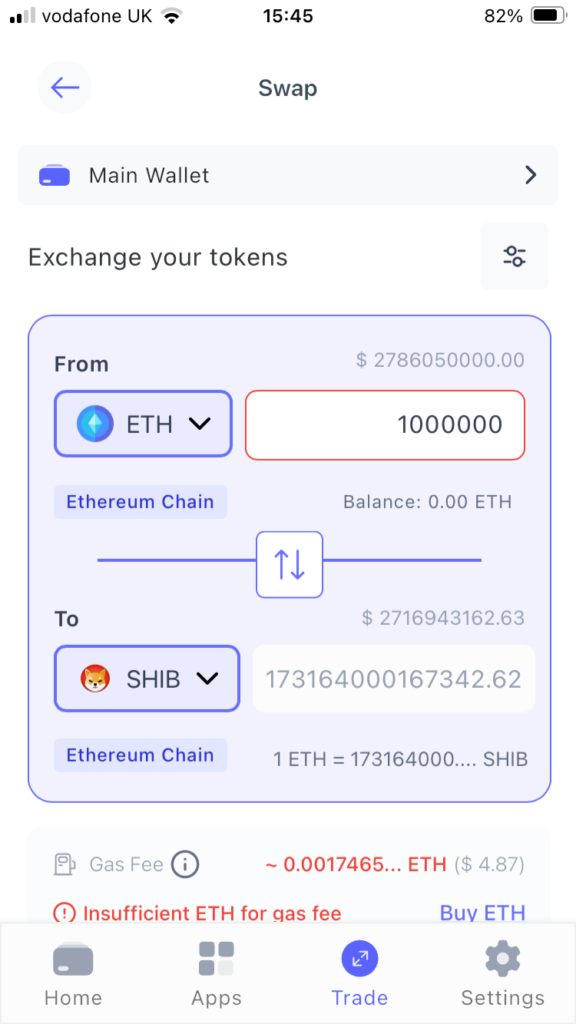
The process is instant, cost-effective, and anonymous. Best of all, users can swap cryptocurrencies from different network standards.
- For example, suppose you’re holding ETH, which operates on Ethereum.
- You want to hold in SOL, which operates on Solana.
- Ethereum and Solana are different blockchains, so ETH can’t directly be swapped for SOL.
- However, Best Wallet uses a decentralized bridge, meaning no requirement to trust centralized entities.
- Simply enter the amount of ETH to swap, and SOL will arrive in the wallet balance shortly.
To swap tokens on Best Wallet, click the “Trade” button followed by “Swap”.
Enter the following information:
- From: The crypto you currently hold and want to swap. Type in the number of tokens.
- To: The crypto you want to receive. The best practice is to paste the contract address, as this will be unique to the token.
The receiving amount will update automatically based on the above information. Best Wallet ensures uthat sers get the best exchange rates from external liquidity pools. Confirm the swap when you’re happy to proceed.
Choosing which type of wallet is best for you
Many options exist when exploring how to get a crypto wallet. The first decision is whether to opt for a software or hardware wallet – each comes with pros and cons.
In addition, you need to decide between a self-custody or custodial wallet, which determines who’s responsible for managing the private key.
Read on to learn which wallet types are best for you.
Software wallets vs. hardware wallets
Software wallets are the most common option. They’re typically free and offer a good balance between accessibility and security.
These are the most popular types of software wallets:
- Mobile Wallet: The most convenient option, mobile wallets come as a dedicated app for iOS or Android. With the Best Wallet app, users can send, receive, store, and trade cryptocurrencies from over 60 networks. This offers an all-in-one solution. Moreover, mobile wallets can be accessed anywhere, as long as the smartphone is in your possession.
- Desktop Wallet: A less common option is desktop wallets. Most support Windows and Mac, and some extend to Linux. While desktop wallets are secure, they’re far from convenient. This is because transactions can only be executed if the desktop device is accessible.
- Browser Extension: An increasingly popular wallet type, browser extensions also offer a desktop-based experience. They’re added to existing browsers like Chrome, Edge, and Firefox. Best Wallet’s native browser extension will be launched later on. Just like the mobile app, the extension will be free, secure, and user-friendly.
Software wallets are also called “hot” wallets, as they’re always connected to the internet. This provides a convenient experience for active traders. For instance, users simply need to open the Best Wallet app to transact, including transferring, swapping, or buying cryptocurrencies.
Moving onto hardware wallets, these come as physical devices. Unlike software wallets, they’re never connected to internet servers. This offers a “cold” wallet experience, which translates to institutional-grade security. The private key is stored within the device, so it can’t be hacked remotely. Moreover, a PIN must be entered on the device to transact.
However, hardware wallets are far from convenient, especially for active traders. Therefore, they’re aimed at passive hodlers and/or those with significant crypto balances.
Custodial vs. non-custodial wallets
Custodianship is a crucial aspect when exploring how to get a crypto wallet. This determines who’s responsible for managing and securing the private key, which is unique to the wallet. The private key allows the holder to authorize transactions, such as transferring funds to another location.
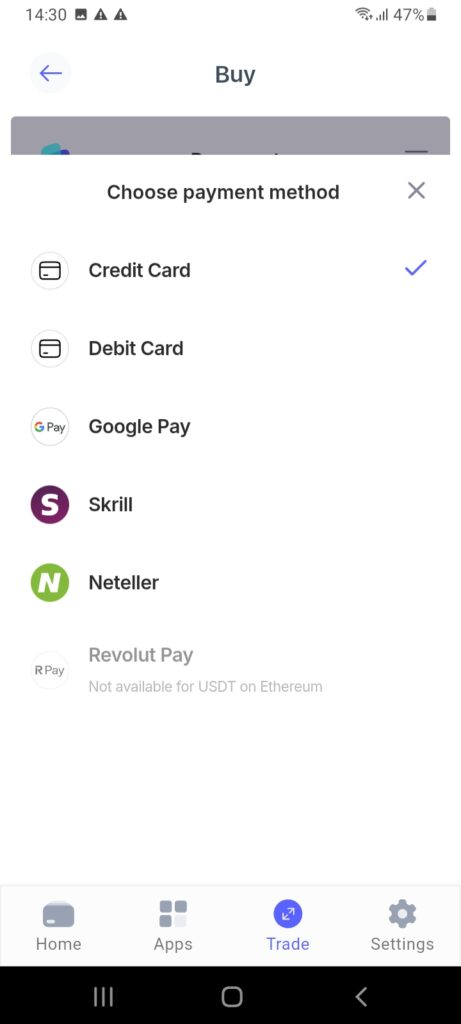
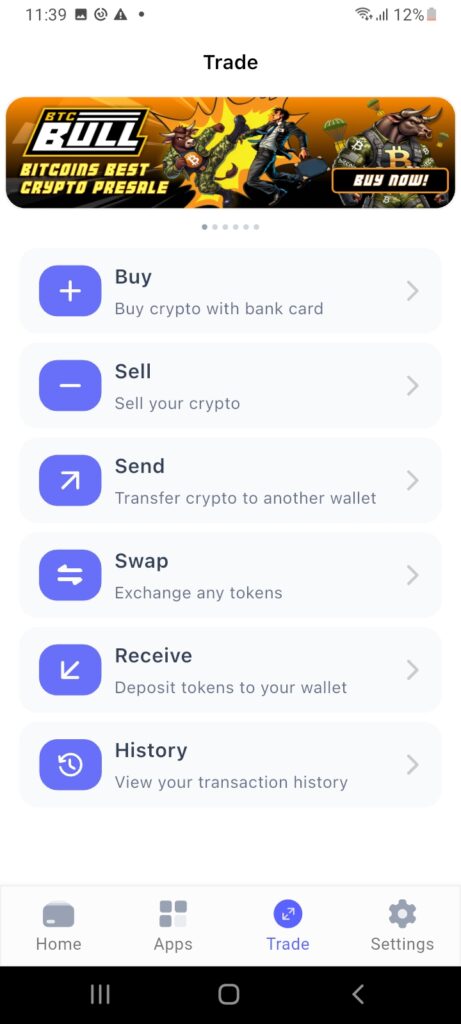
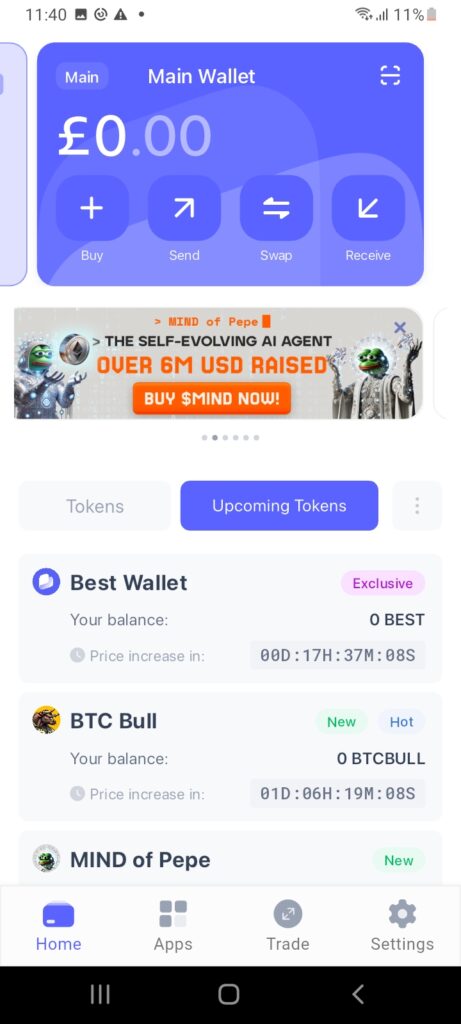
The first option is a custodial wallet. These are typically offered by online exchanges. So, when you buy cryptocurrencies from an exchange, the tokens are held in a web wallet. You won’t have access to the private keys, as they’re managed by the exchange provider. This is problematic for several reasons:
- You need to submit a “request” when transferring funds, such as withdrawing cryptocurrencies out of the exchange. The transfer remains pending until the exchange approves it. This means the exchange controls your cryptocurrencies.
- Custodial wallets can, at their discretion, reject outgoing transfers. They can also freeze the client’s balance or close the account entirely. Put otherwise, you’re trusting that the custodian acts in good faith.
- Perhaps the biggest risk with custodial wallets is the “single point of failure”. So, if the provider is hacked, they have immediate access to all client account balances. The result? Client-owned cryptocurrencies can be stolen.
- Crypto supporters should also know that most custodial wallets have know-your-customer (KYC) requirements. In addition to personal information, users must upload a government-issued ID and proof of address. Not only is this an invasion of privacy, but those documents are at risk of data breaches.
Now, let’s move on to self-custody wallets, also known as non-custodial or decentralized wallets.
First, self-custody wallets offer complete control of the private keys. With Best Wallet, your private key is stored on the smartphone device. It’s encrypted at the point of delivery, meaning Best Wallet (or anyone else) can view it. This means Best Wallet users can send, receive, and store cryptocurrencies without needing permission.
Transactions can’t be blocked, balances can’t be frozen, and accounts can’t be closed. Moreover, self-custody wallets are merely interfaces connecting users with the blockchain ecosystem. As such, wallet providers have no access to the stored cryptocurrencies. On the contrary, this is reserved for the wallet user, considering they control the private key.
This removes the single-point-of-failure risk. Self-custody providers like Best Wallet also ensure privacy. No personal information or ID documents are collected, let alone IP addresses. Best Wallet users enjoy a completely anonymous experience. No data breach risks are in place.
Other things to consider before you make a Bitcoin wallet
The following factors should also be considered when learning how to make a Bitcoin wallet:
- Security: Assess what security features the wallet provider offers. For example, the Best Wallet app is protected by PIN or biometrics. Users can also activate 2FA, with verification codes sent via SMS whenever the app is opened. Best Wallet also warns users about suspicious tokens, which are randomly distributed by crypto scammers.
- Anonymity: Consider anonymity when evaluating how to get a Bitcoin wallet. Some wallet providers (e.g., custodial wallets) collect information from their users. This can include names, nationalities, social security numbers, and government-issued IDs. In contrast, Best Wallet offers complete privacy. Users can transact without revealing their identities.
- Supported Networks: Explore what networks are supported when choosing a crypto wallet. For example, if you own ERC-20 tokens like Shiba Inu and Dai, the wallet must support Ethereum. Similarly, those wanting to own SPL tokens like Bonk and dogwifhat should look for Solana support. At Best Wallet, users can store millions of cryptocurrencies from 60+ network standards, including SPL coins like Bonk.
- Pricing: Fees are another factor to consider. While software wallets like Best Wallet are free to use, hardware wallets can cost hundreds of dollars. You should also check what fees are charged when transferring cryptocurrencies. Best Wallet users pay the real-time network fee quoted by miners or validators. This means no markups are added to the transaction cost.
- Features: The best crypto wallets come packed with features, offering an all-in-one solution for crypto enthusiasts. For instance, Best Wallet provides access to fiat gateways, allowing users to buy and sell cryptocurrencies with fiat money (e.g., credit cards). Best Wallet also supports instant token swaps, competitive staking rewards, and a new project launchpad. These features are all integrated into the Best Wallet app.
- User Experience: Another important factor is the user experience. The chosen wallet should be simple to navigate and have lightning-fast response times. According to thousands of independent reviews on Google Play and the App Store, Best Wallet offers a beginner-friendly interface and an all-around solid user experience.
Ultimately, many factors should be assessed when exploring how to get a crypto wallet. Best Wallet offers everything users need for a safe wallet experience, including anonymity, encrypted private keys, and 2FA.
Cryptocurrencies from over 60 networks are supported, including custom tokens. Best Wallet also provides trading features, including swaps, credit card purchases, and access to new launchpad projects. Getting started takes minutes – just download the Best Wallet app for iOS or Android.
References
- Device Security Guidance (National Cyber Security Centre)
- What is a Single Point of Failure? (IBM)
- Self-Custodial vs Non-Custodial Wallets (Fireblocks)
Frequently asked questions
Download, open, and set up the Best Wallet app. You can now receive, send, and store cryptocurrencies from 60+ networks, including Ethereum, Solana, and BNB Chain.
Setting up a Bitcoin wallet couldn’t be easier when using the Best Wallet app. Just complete the security steps and a new Bitcoin wallet address will be created instantly.
Hardware wallets must be purchased directly from the manufacturer or an authorized reseller. Prices vary depending on the model, with the most expensive hardware wallets costing hundreds of dollars.
As the best wallet for crypto, Best Wallet offers privacy, robust security, and trading features for 60+ networks. Best Wallet is free to download from the App Store and Google Play.