Best Polygon Wallet in 2025
How to get started with the best Polygon wallet
- Download Best Wallet on iOS or Android in seconds.
- Trade any cryptocurrency seamlessly with the built-in DEX.
- Store, swap, and sell crypto securely – all in one place.
Why Best Wallet is the best Polygon (MATIC) wallet
Best Wallet is a user-friendly mobile app that not only supports Polygon but also 60+ other networks – including Ethereum, BNB Chain, and Solana. You can send, receive, and store cryptocurrencies in a self-custodial environment, meaning you control the wallet’s private keys.
Funds are kept safe by biometrics, PIN, two-factor authentication, and other security features.
Best Wallet is also the best MATIC wallet for active traders, who’ll be extremely busy when the next altcoin season arrives in 2025. It comes pre-loaded with a decentralized exchange, supporting instant and cost-effective token swaps without centralized intermediaries, even under the most volatile market conditions.
You can also buy Polygon and other cryptocurrencies with a debit/credit card, e-wallet, or bank transfer. As Best Wallet is a no KYC exchange, no personal data is collected, ensuring complete privacy.
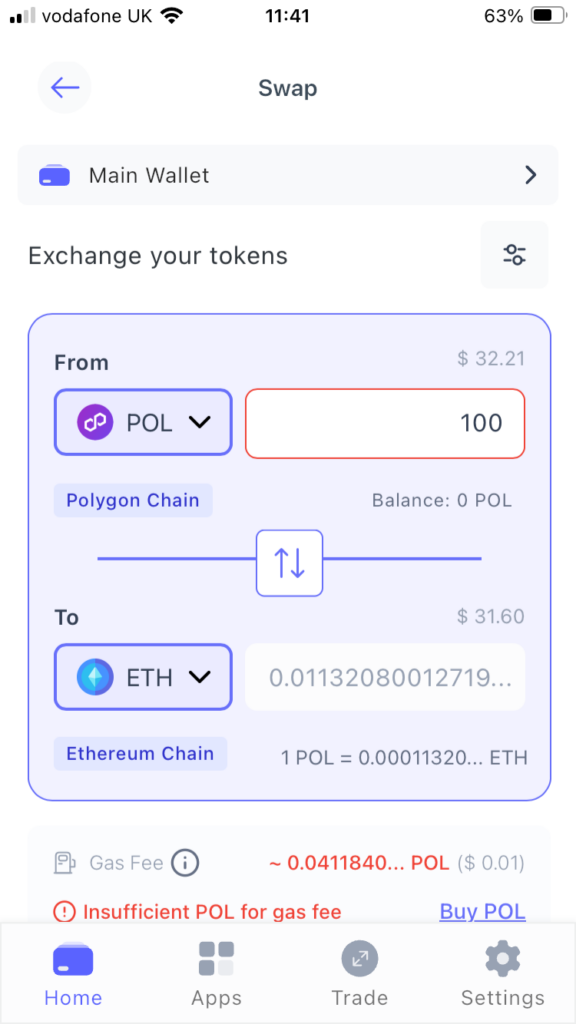
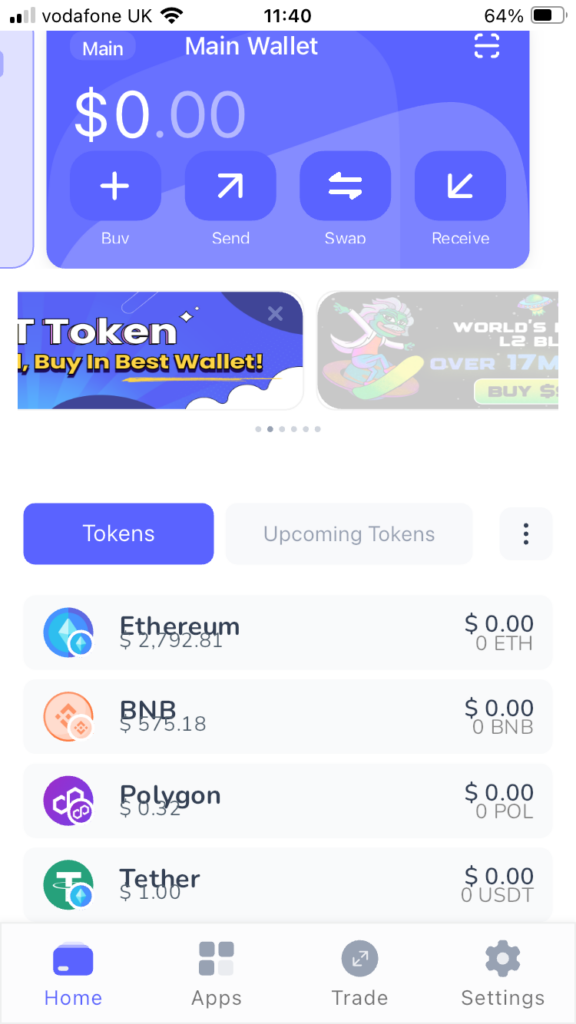
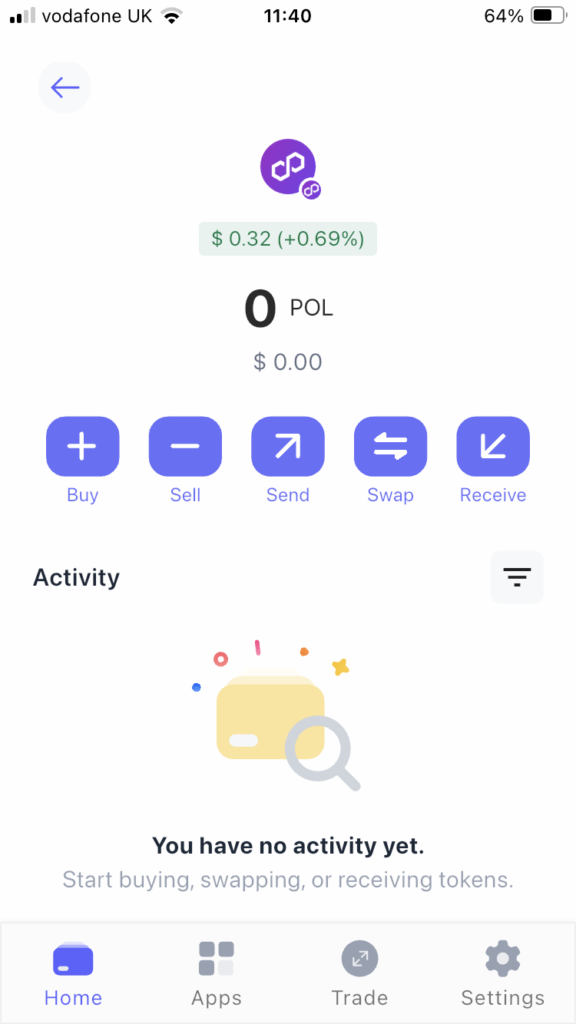
Best Wallet also offers a token launchpad, providing exclusive access to new cryptocurrencies before they trade on public exchanges. This is a particularly useful feature during bull markets, when more presale projects start to launch and their chances of immediate post-launch success are much higher.
You can also earn passive income on POL holdings, with Best Wallet offering a decentralized staking aggregator. Ultimately, Best Wallet provides everything Polygon users need to manage their portfolios conveniently and safely.
Completely secure
Security should be the main priority when selecting the best Polygon wallet app. Best Wallet comes packed with safety features that ensure funds are kept secure.
This includes:
- Two-factor authentication
- Biometrics or PIN
- Encrypted private keys
- Backup passphrase
Let’s take a closer look at Best Wallet’s robust security features.
First, the Best Wallet app must be secured with a PIN or biometrics, such as a fingerprint ID. This prevents unauthorized access if another person has access to the phone. We strongly advise users to also have a strong screen lock password for an extra layer of security.
As a self-custodial wallet, no third parties can access the user’s private keys. These are encrypted and stored on the respective device, ensuring that even the Best Wallet team cannot access them. Users are also provided with a backup passphrase consisting of 12 randomly generated words. This is used if the user loses their phone or forgets the PIN.
Please note that the backup passphrase provides access to the wallet remotely. Therefore, users should avoid storing it on a digital device, as it increases the risk of remote compromise. Instead, the backup passphrase should be written down on paper and stored somewhere private yet accessible.
Best Wallet also offers two-factor authentication as an optional security feature. This sends a randomly generated code to the user’s telephone number, which must be entered to access the wallet. Pairing two-factor authentication with a secondary phone is highly recommended, as account compromise can only occur when having access to both devices.
Buy, sell, store & swap Polygon tokens safely
Best Wallet is also the best Polygon (MATIC) wallet app for active traders during the 2025 bull market. The app provides access to a fully-fledged decentralized exchange, ensuring security and convenience. When the next alt season begins, you’ll need to be ready – and Best Wallet is the simplest and most efficient way to trade, purchase, and sell all the cryptos you want to profit from.
Decentralized token swaps
When swapping tokens in Best Wallet, centralized providers aren’t required. Instead, tokens can be swapped via decentralized liquidity pools. Best Wallet has developed an aggregator bridge, meaning prices are sourced from hundreds of pools, ensuring users get the most competitive exchange rates.
In addition to the 1,000+ Polygon ecosystem tokens, users can access cryptocurrencies from other blockchains. These include Ethereum, BNB Chain, Solana, XRP, and Arbitrum. Cross-chain swaps are supported, too, with no requirement for users to manually bridge to other networks.
- For example, suppose you’re currently holding POL in the Best Wallet app.
- However, you also want exposure to RENDER.
- POL and RENDER operate on the Polygon and Ethereum networks, respectively.
- Nonetheless, you can instantly swap some POL tokens for RENDER.
Fees are displayed when creating the order, and updated in real-time based on the tokens being swapped and the amount. Best Wallet is the most reliable way to execute your trading operations, and will remain consistently stable no matter how the market performs.
Buy POL and other Polygon tokens with fiat money
As the best Polygon Web3 wallet, Best Wallet has launched fiat on-ramp services. This means users can buy POL and other Polygon tokens with traditional payment methods, such as Visa, MasterCard, Skrill, and local bank transfers. The fiat on-ramp extends to other popular cryptocurrencies, such as ETH, USDT, SOL, and BNB.
Crucially, Best Wallet users can exchange fiat money for cryptocurrencies without KYC procedures. This not only ensures complete anonymity but also increases convenience. Users won’t need to upload documents like government-issued ID and proof of address, and wait for days to get them manually verified.
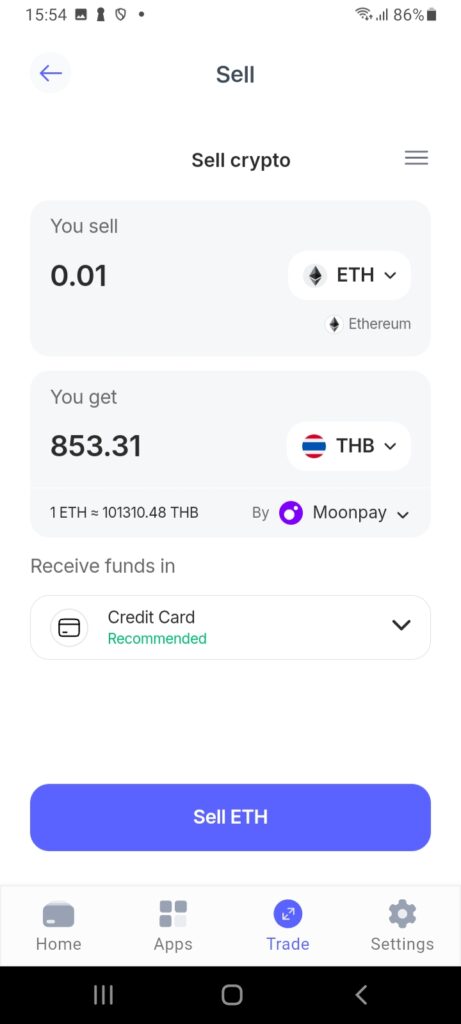
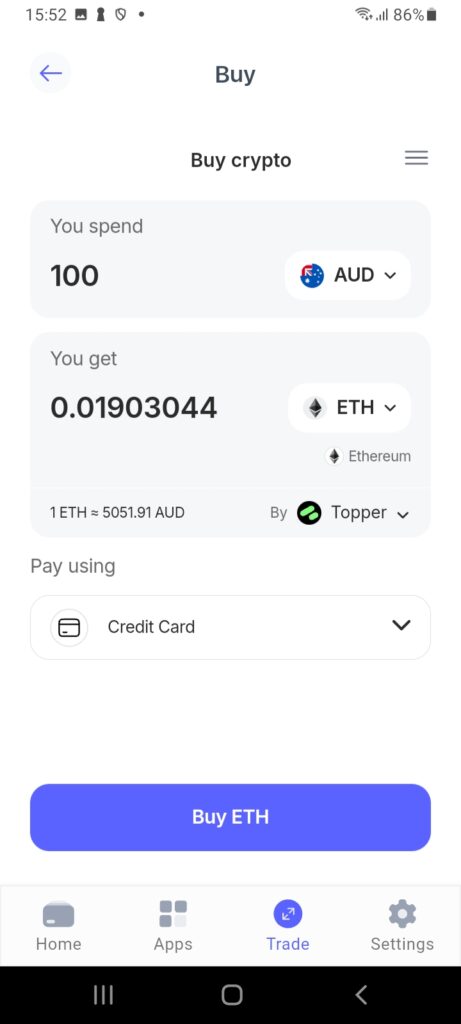
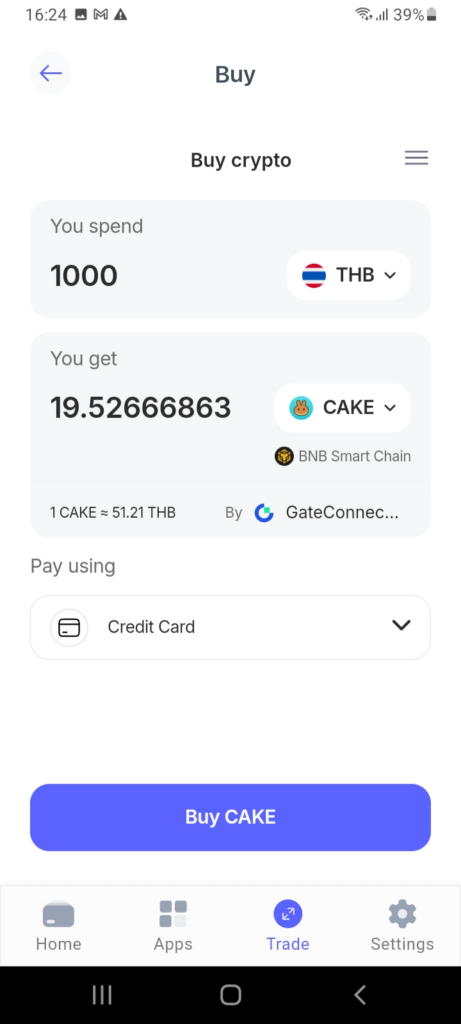
Note that fiat on-ramp services are provided by reputable payment gateways, so limits, currencies, and payment methods vary. Nonetheless, users are provided with the best-priced option for their requirements. For example, TransFi might be the best option when buying POL with a debit card, and Sardine could be the right option when using Neteller.
Sell Polygon investments for fiat money
Fiat off-ramp services should also be considered when choosing the best Polygon wallet app. The bull market may only be getting started, but you’ll need to have all your crypto management tools ready when the time comes to start selling and moving your profits into your fiat bank account.
In a nutshell, Best Wallet enables users to sell Polygon tokens for traditional currencies, such as USD, EUR, and AUD. Multiple payment methods are supported, including SEPA, debit/credit cards, and e-wallets like Neteller, Skrill, and Google/Apple Pay.
Cashing out couldn’t be easier. Users simply need to state which tokens they want to sell alongside the required currency and payment type. Best Wallet then searches liquidity pools in real time, displaying the best option based on the exchange rate. Like all Best Wallet features, there’s no requirement to ever leave the app interface.
Stake & earn competitive yields on Polygon tokens
Polygon uses the proof-of-stake consensus mechanism, meaning POL tokens can be staked for passive yields. However, the yields offered directly on the Polygon network are often uncompetitive. The solution is Best Wallet’s staking aggregator.
Here’s how it works:
- First, users select which token they want to stake, such as POL
- Best Wallet searches hundreds of decentralized liquidity pools
- Pools are ranked by the APY available
- Users can stake their POL tokens at the click of a button
Do note that staking terms will vary depending on the liquidity pool. For example, you might get APYs of 14% when staking for 12 months. This means the tokens can’t be withdrawn from the staking pool for a year. Conversely, you might get APYs of 7% when opting for a flexible staking pool, meaning there’s no lock-up period.
These staking APYs are for illustrative purposes. The rates available are determined by liquidity pools, with APYs frequently changing based on broader conditions.
Fully anonymous, self-custody MATIC wallet
When choosing the best Polygon wallet, most users prefer anonymity and self-custodianship. Best Wallet supports both of these requirements, allowing users to buy crypto with no KYC.
Privacy and anonymity
At no stage will Best Wallet ever ask for sensitive information from its users, including personal data like name, nationality, age, or home address. Users can simply download the Best Wallet app and get started in complete privacy. Unlike centralized wallet providers, there’s no KYC procedure either.
This will be a game-changer for many users, especially those based in countries with strict crypto laws. Importantly, this also means that government-issued ID, proof of address, and other verification documents aren’t requested. Anonymity and privacy also extend to other Best Wallet features, including staking, token swaps, and fiat purchases.
Best Wallet doesn’t collect or store IP addresses or transaction logs, either. This means Best Wallet can’t share wallet data with government authorities even if it wants to. Best Wallet is merely an interface that bridges investors to the blockchain ecosystem in a safe, secure, and private way.
Self-custody ownership
The best wallet for Polygon tokens will always offer self-custody ownership. This ensures cryptocurrencies are owned and controlled solely by the user. This isn’t possible when using a centralized wallet, as the provider (e.g., an online exchange) controls the private keys. This is problematic for many reasons.
For a start, centralized MATIC wallets have a single point of failure. So, if the provider goes bankrupt (like FTX) or is hacked (like Bybit, which experienced the single biggest theft of all time in February 2025), the user’s cryptocurrencies are at risk. Similarly, transfers, such as withdrawing tokens to a private wallet, require approval from the centralized provider.
This can take hours or even days, meaning the user can’t access their funds. These counterparty risks are never present when using Best Wallet. Whether you want to send or receive Polygon tokens, transactions go through immutable smart contracts. Nobody, including Best Wallet, can restrict or freeze transfers, as control is governed solely by the user.
Self-custodianship and control also extend to other Best Wallet features. For example, you can instantly swap POL for BNB or ETH via the Best Wallet exchange, with no third-party approval needed. Ultimately, Best Wallet ensures that users are in full control of their wealth, a crucial aspect for many Web3 investors.
POL makes a comeback while Ethereum breaks above $2,000 – what does this mean for Polygon investors?
With Ethereum surging past the $2,000 mark, investor attention is already being focused on Polygon’s ecosystem and its related tokens. As market sentiment around Ethereum strengthens, layer-2 solutions like Polygon are expected to also see increased adoption, more crypto presale launches, and even new all-time high prices.
As of mid-2025, the POL token has shown signs of a comeback thanks to Ethereum’s headline-grabbing rally, reflecting rising confidence in Polygon’s long-term roadmap. As POL is a relatively new asset, its price is naturally volatile – but for investors with higher risk appetites, this may not be a major issue. With enough momentum, Polygon and POL are well-positioned to gain from the next phase of the 2025 bull market.
Find new upcoming Polygon tokens
The Polygon ecosystem is home to many popular projects, including decentralized exchanges, gaming platforms, and staking pools. These Web3 projects typically have a native token, allowing investors to gain exposure to their long-term growth. However, many Polygon tokens already boast large valuations – so even in bull markets, their profit potential can sometimes be relatively limited.
This is where Best Wallet’s crypto launchpad provides a solution for growth investors. The launchpad offers access to new crypto presales before they’re listed on exchanges. Those exchange listings usually take place during bullish market conditions and alt seasons, giving them a high (but not guaranteed) chance of success.
All Best Wallet launchpad presales are pre-vetted, ensuring only quality tokens are available to users. A discounted entry price is typically offered when investing in these presales, which factors in the increased risks of investing in pre-listing tokens without prior pricing history.
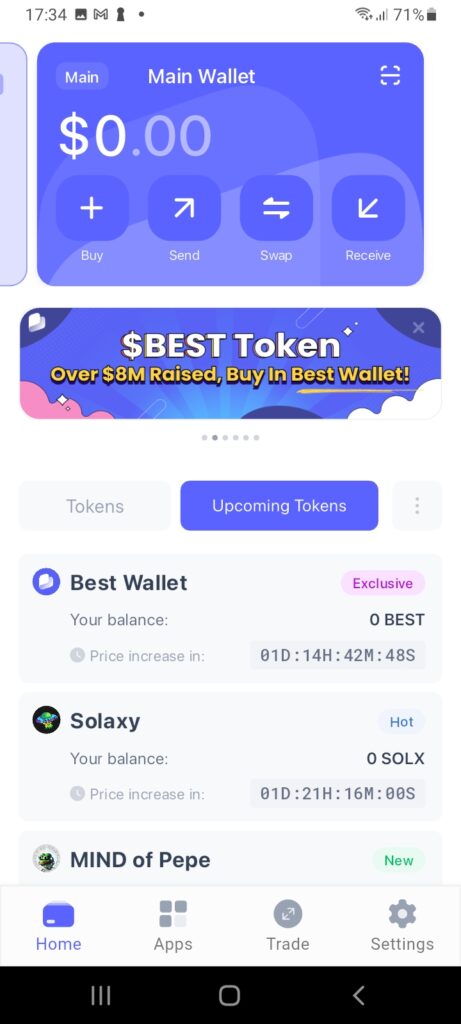
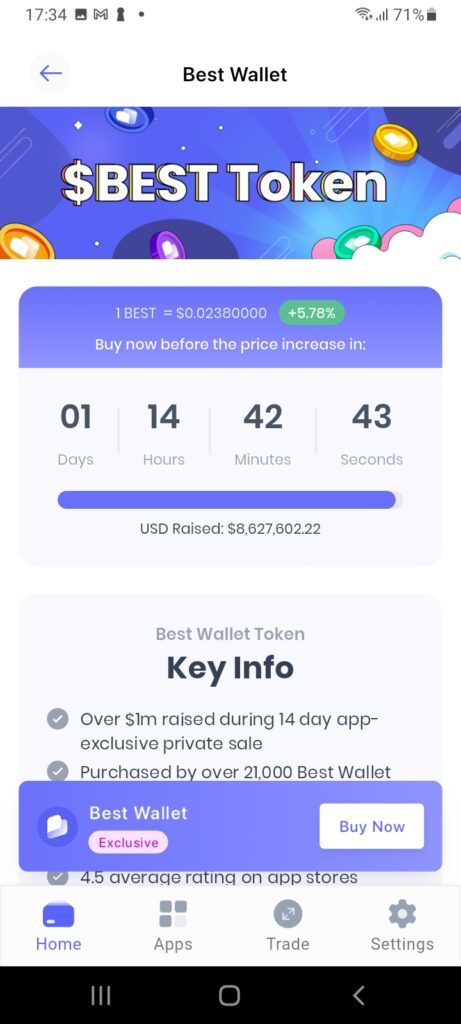
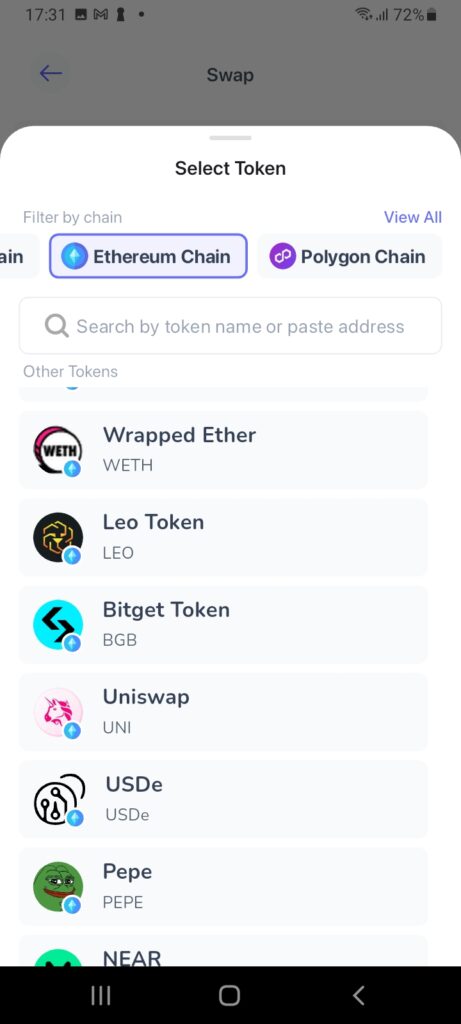
Nonetheless, Best Wallet’s crypto launchpad events are seamless to access, and users can purchase tokens using their Best Wallet balance.
If you’re not holding a supported payment currency, you can instantly obtain it from the Best Wallet exchange. For example, suppose a presale only accepts USDT, but you’re holding POL. Simply swap POL for USDT before completing the launchpad purchase.
Best Wallet users have already witnessed unparalleled success from the launchpad feature. Catslap, a new meme coin from the cat-themed narrative, initially increased by 9,000% after it listed on Uniswap.
Another successful launchpad project was Pepe Unchained, a layer-2 project that saw gains of over 400% from its initial launchpad price.
That said, launchpad investments are risky – so independent research is advised. Best Wallet provides a wealth of information for each project, including tokenomics and links to the whitepaper.
Enjoy top dApps on the best Polygon wallet
As the best Polygon wallet, Best Wallet connects with the broader Web3 ecosystem. This means users can connect the Best Wallet app to decentralized applications not only from the Polygon network, but also other leading blockchains – such as BNB Chain and Ethereum. Web3 connections are facilitated by WalletConnect for enhanced security and convenience.
- For example, let’s say you want to connect Best Wallet to Uniswap.
- After visiting the Uniswap website from the mobile device and clicking “Connect”, you select “WalletConnect” as the provider.
- A verification request appears in the Best Wallet app, requiring you to approve the connection to Uniswap.
- Then, you can access Uniswap features within the app.
Prefer using decentralized applications on a desktop device? Best Wallet also has you covered.
Simply visit the preferred Polygon application on a desktop browser, such as Galxe or 1inch. Click the WalletConnect option, and you’ll see a QR code displayed. Then, open the Best Wallet app and scan the QR code. That’s it – you can now engage with the Polygon application on a desktop device – securely managed by the Best Wallet app.
After all, any transactions conducted within the decentralized application require approval from the mobile device. For example, suppose you’re providing tokens to a Polygon liquidity pool to earn a yield. The tokens will only be transferred to the pool once the transaction is authorized within the Best Wallet app, which only the user has access to.
Top-rated MATIC wallet by users
The top Polygon wallet providers have a positive reputation in the public domain. Customer feedback and experience should be assessed, ensuring ratings and reviews come from actual users.
The Best Wallet app enjoys a solid 4.6/5 rating on Google Play and the App Store. This is based on thousands of ratings, which is a significant sample size. The most common feedback is Best Wallet’s user-friendly design, with beginners praising its seamless accessibility.
Exciting roadmap
While Best Wallet is already one of the best Polygon wallet apps, additional features are being developed that will enhance the user experience even further.
Let’s explore some of the key features in the Best Wallet roadmap.
$BEST Token presale and airdrop
The Best Wallet app will soon have a native ecosystem token – $BEST. It provides use cases within the Best Wallet ecosystem, including:
- Lower Fees: $BEST Token holders are rewarded with lower fees when using core products, such as swaps and fiat purchases.
- Staking Booster: When holding $BEST, higher staking APYs are available, ensuring holders get the most favorable rates.
- Launchpad Priority: Holders get a first-mover advantage when investing in launchpad events. This priority access ensures the lowest cost basis for investors.
- Voting Rights: $BEST is also a governance token. Holders can vote on project proposals, meaning Best Wallet’s growth is community-driven.
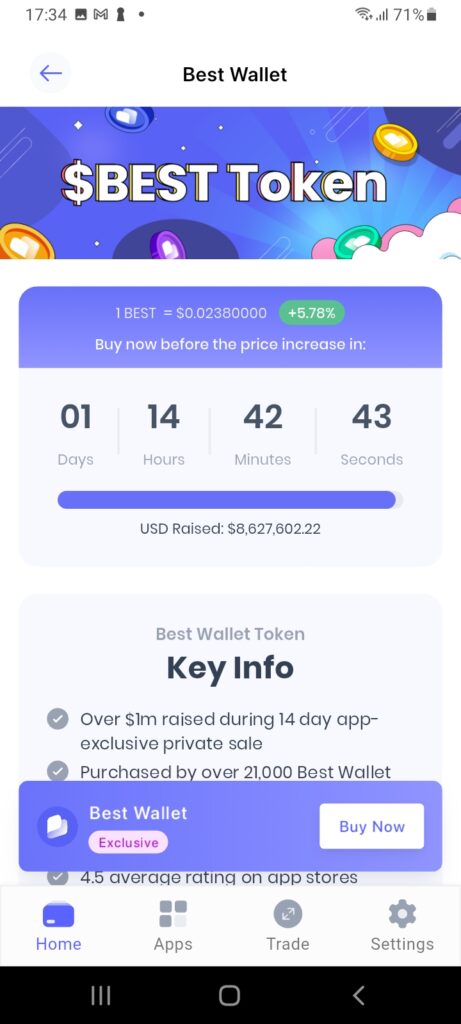
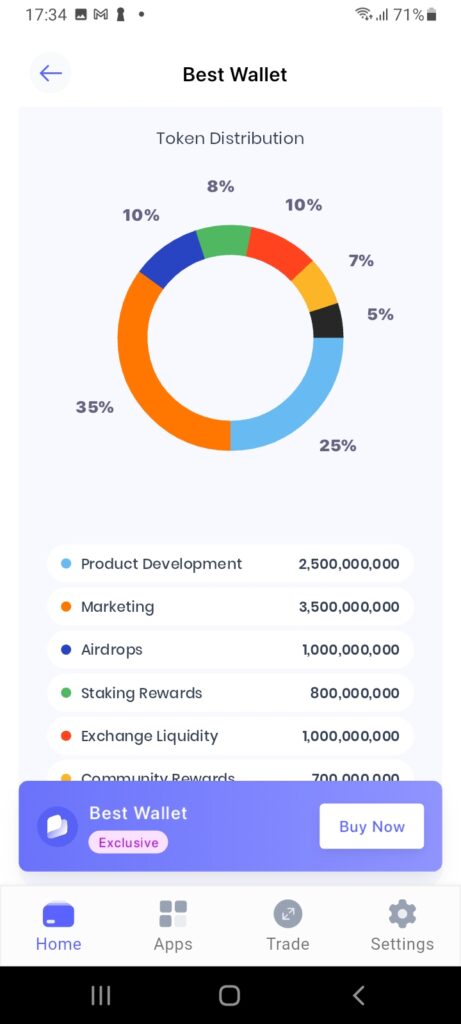
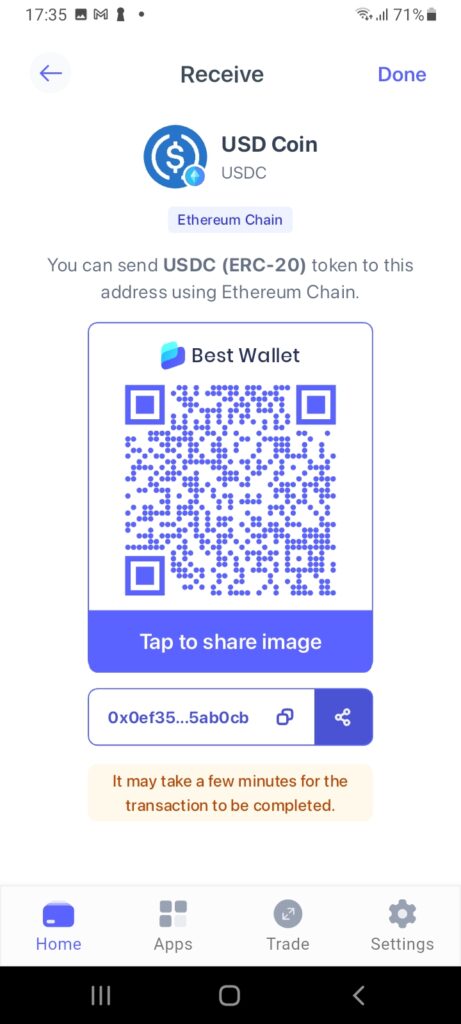
The ongoing presale campaign must conclude before $BEST tokens are distributed. The presale offers early investors a discounted price. Millions of dollars worth of $BEST tokens have already been snapped up, with exchange listings following the presale.
Best Wallet is also running an airdrop campaign. This enables users to earn points when completing tasks, such as engaging on the Best Wallet Discord, liking tweets, and joining the Telegram group. Points are redeemed for $BEST tokens after the airdrop, providing ownership without risking funds.
Best Card
Best Wallet is also the best Polygon wallet for spending cryptocurrencies in the real world. The Best Card, which will connect with Google/Apple Pay, will allow users to make purchases online and in physical stores.
Whether you’re holding POL, BNB, ETH, or any other token, the balance is converted to the merchant’s local currency almost instantly. The merchant won’t even know they’ve indirectly accepted crypto, ensuring the Best Card can be used seamlessly.
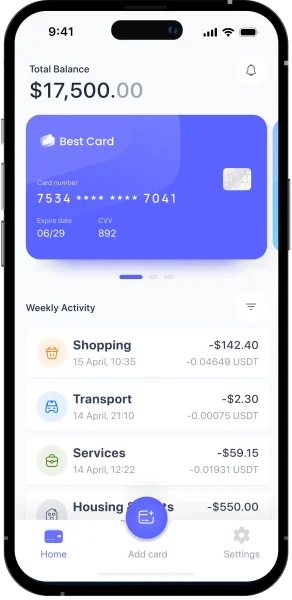
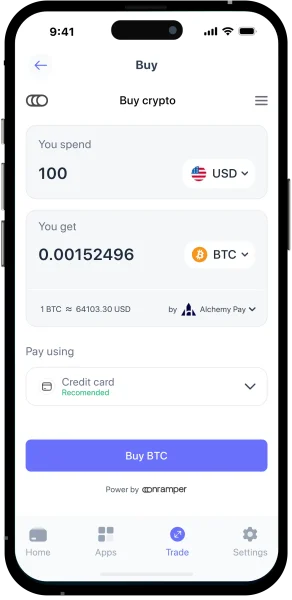
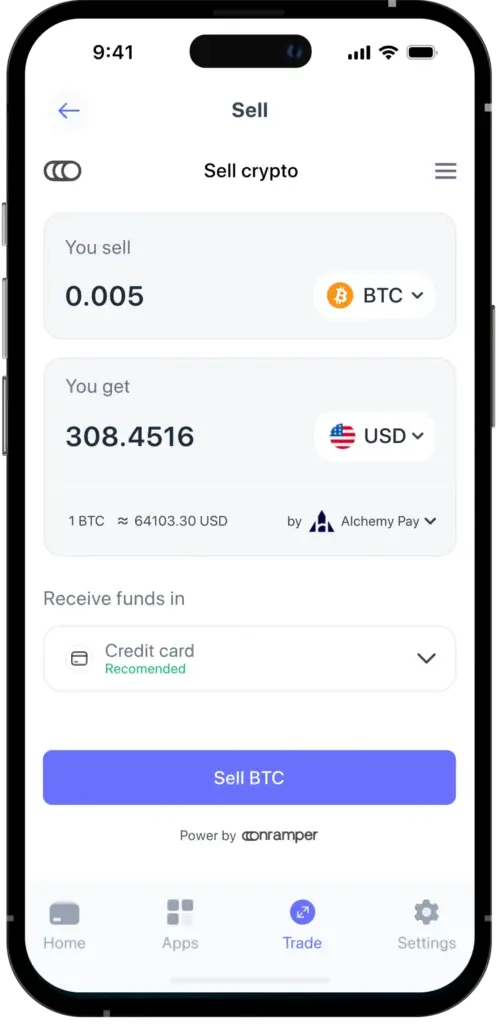
For example:
- Let’s say you’ve connected Best Card to Apple Pay
- You’re ready to pay a $100 restaurant bill via the provided credit card terminal
- You scan the terminal with your smartphone
- $100 worth of Polygon is sold for USD, with the funds used to settle the bill
- The restaurant receives $100, which you’ve paid from your Polygon balance
Best Card is also a great option for earning rewards. Whether you’re buying gas, groceries, or a luxury vacation, purchases earn up to 8%. Crypto rewards are distributed directly to the Best Wallet balance. What’s more, holding and staking $BEST tokens ensures lower card fees.
Advanced trading features
Advanced trading features should also be considered when looking for the best Polygon web wallet.
Here’s what Best Wallet users can expect:
- Perpetuals: Users will have access to perpetual futures within the Best Wallet app. This means you can trade Polygon and other popular cryptocurrencies with leverage. Long and short trading will be supported, allowing users to speculate on rising and falling markets. Margin requirements will be funded directly from the Best Wallet balance.
- Custom Orders: Best Wallet’s decentralized exchange will soon support custom order types. Limit orders will enable users to enter and exit trades at their preferred price. For instance, suppose POL currently trades at $0.28. You could set a buy limit order at $0.26, meaning the purchase is only made when POL drops to the target entry price.
- Dollar-Cost Averaging: Long-term investors will have access to dollar-cost averaging features. Users select their preferred crypto, investing size, and frequency. For example, you might elect to buy $150 worth of POL every week. This reduces the impact on short-term volatility, as the cost basis is averaged out after each trade.
MATIC web wallet
Best Wallet will soon launch a Polygon web wallet for popular browsers like Chrome. This will provide access to the same features as the mobile app, including staking and token swaps. The web wallet will also ensure self-custodianship, anonymity, and robust security.
All that’s needed is the browser extension. Users can then access Polygon ecosystem tools on much larger screens. This is particularly useful when trading, or analyzing cryptocurrency price movements.
Other roadmap features
Other features from the Best Wallet roadmap are summarized below:
- Address Book: Save wallet addresses for faster transactions.
- Rewards Hub: View earnings from Best Card purchases and other rewards initiatives
- News Feed: Never miss a market beat with an in-app new feed, extracted from the leading crypto media sources
- Analytics: Discover new crypto trends before they become mainstream, with real-time market intelligence
How to get a Polygon-compatible wallet
Follow the steps below to get started with the best Polygon wallet.
Step 1: Download Best Wallet
Download the Best Wallet app to get the process started. iOS and Android smartphones are supported.
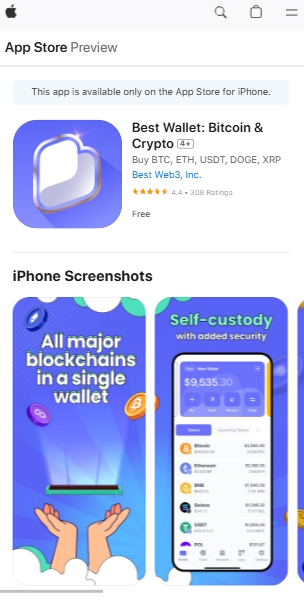
You won’t be asked for personal information, ensuring complete privacy.
Step 2: Complete the security steps
Now open the Best Wallet app. Type in an email address and confirm the verification code that’s emailed to your inbox. Then choose a strong PIN. You’ll need this whenever the Best Wallet app is opened. You can switch this biometrics later if preferred.
Now write down the 12-word backup passphrase onto a sheet of paper. This must be written in the correct order, as it’s required if you can no longer access the Best Wallet app. Never share the backup passphrase with anyone.
Do note that two-factor authentication can be added via the Best Wallet settings. You’ll need to provide a mobile number and confirm the SMS code for verification. Thereon, a new SMS code is needed whenever you access the Best Wallet app.
Step 3: Transfer Polygon tokens
You can now transfer Polygon tokens to the Best Wallet app. Click “Polygon” followed by “Receive”.
Click the copy icon and transfer the tokens to this wallet address. You can also scan the QR code if you’re using an alternative wallet app.
Either way, once confirmed the tokens should appear in the Best Wallet balance within a minute.
Step 4: Buy Polygon tokens
You can also use Best Wallet to buy Polygon tokens with fiat money. Click the “Trade” button followed by “Buy”. Choose the preferred currency (e.g., AUD) and select “POL” from the dropdown list.
Then type in the purchase amount (e.g., $100) and the preferred payment method (e.g., credit card). Click “Buy POL” and follow the on-screen steps to complete the purchase. Go back to the Best Wallet balance to find the newly purchased POL tokens.
Step 5: Swap Polygon tokens
Best Wallet also enables users to swap POL for millions of other digital assets, from large caps like ETH to brand-new projects. To do so, click “Trade” followed by “Swap.”
Choose POL as the payment currency. Select the required token (e.g., ETH) from the dropdown list. Then, type in the number of POL tokens to swap.
Best Wallet’s aggregator will then source prices from hundreds of liquidity pools. You’ll automatically be matched with the most favorable provider, although you can switch to another pool if needed.
Confirm the swap and wait a few seconds for the newly purchased tokens to show in the Best Wallet balance.
Step 6: Send Polygon tokens to another wallet location
As the best Polygon wallet for self-custody storage, Best Wallet supports seamless outgoing transfers. No approval is needed – just set up a transfer, and it will be executed instantly. So, click on “Polygon” from the main wallet interface followed by “Send”.
Paste the destination wallet address, ensuring it’s correct to avoid costly mistakes. Alternatively, you can scan the QR code if offered by the receiver. Then type in the number of POL tokens to send. Confirm the transaction and it should arrive in seconds.
What is Polygon?
Launched in 2017, Polygon is one of the original layer-2 solutions for the Ethereum blockchain. It’s designed to address Ethereum’s core scalability issues – such as its low transactions-per-second rate (12-15 TPS), and its tendency to charge excessively high usage fees, even for smaller transactions.
As the Ethereum ecosystem consists of thousands of high-quality dApps (decentralized applications), it remains a globally popular choice for Web3 users who are willing and able to deal with its shortcomings. However, this does limit its potential reach and accessibility – which is where Polygon comes in.
Polygon’s solution is a sidechain model, where transactions are initially verified away from the main Ethereum blockchain. This makes Polygon transactions significantly faster and more cost-effective, and has led many leading Web3 projects (including Uniswap, Aave, Sandbox, and Decentraland) to build on its layer-2 (L2) network. Stablecoins like Tether, Dai, and USDC have also joined Polygon’s growing ecosystem.
Despite its strong adoption, Polygon faces increasing competition from other layer-2 rollups like Arbitrum, Optimism, Base, and Blast. Additionally, Polygon is transitioning from its original MATIC token to a new token called POL, which will play a broader role in its evolving ecosystem. This token’s price is quite volatile, which is an important point to consider when engaging with the Polygon L2.
Features of Polygon tokens
Let’s take a closer look at Polygon’s main features. This will ensure that you make an informed decision when choosing the best Polygon wallet.
Decentralized applications
Similar to the main Ethereum blockchain, Polygon supports decentralized applications. This means innovative developers can build projects directly on Polygon, translating to a cost-effective and reliable experience.
For example, a decentralized exchange operating on Polygon can facilitate trades via smart contracts. Polygon’s high scalability makes it suitable for a wide range of other project types, including play-to-earn games and metaverses.
Bridging from the Ethereum ecosystem
Polygon was designed with Ethereum projects in mind. This means existing Ethereum applications can bridge to Polygon, with hundreds of projects already doing so. The benefit is that Polygon is a lot more scalable than Ethereum’s base blockchain.
This is crucial for decentralized applications with a strong user base, as each transaction requires a new smart contract. Bridging to Polygon ensures efficiency in a secure and cost-effective environment.
POL tokens for transaction fees
POL, formerly MATIC, is Polygon’s native token. It has a similar function to ETH, as POL is required when transacting on the Polygon network.
Here’s an example of why POL is needed to transact:
- Let’s say you’re using a popular metaverse application like Decentraland.
- Like many Ethereum-based projects, Decentraland has bridged to the Polygon ecosystem.
- You want to buy virtual land in Decentraland, which requires a smart contract execution.
- Rather than pay high fees in ETH, you switch to the Polygon network, paying with POL.
- This means the land purchase benefited from significantly lower fees.
Interoperability
In addition to Ethereum, Polygon also supports interoperability with other network standards. This includes everything from Arbitrum and Fantom to Celo, BNB Chain, and Solana.
This means that Polygon can communicate with stakeholders from the most popular ecosystems, a core requirement in the Web3 era.
How to choose a Polygon wallet
These factors must be considered when choosing the best Polygon wallet:
- Custodianship: Users should opt for a self-custody Polygon wallet should they seek full control of their crypto funds. Using a custodial wallet means you’re relying on a third party, so you’d need permission to transact.
- Security Features: Strong security is paramount when storing POL and other cryptocurrencies. The Best Wallet app comes with biometrics, two-factor authentication, and encrypted private keys. Users are also warned when engaging with suspicious tokens.
- Device Type: Supported device types should also be assessed when exploring the best wallet for MATIC tokens. Best Wallet offers a mobile app for iOS and Android, with a browser extension currently being developed.
- Other Supported Networks: Most Polygon stakeholders are also invested in other networks. Choosing a wallet with multi-chain support allows you to store the entire portfolio in one place. Best Wallet supports over 60 networks, including Polygon, BNB Chain, Ethereum, Solana, and XRP.
- Fees: The best Polygon wallets are largely free to use, with only outgoing transactions attracting charges. Best Wallet doesn’t make money from wallet transfers, as fees go directly to the Polygon network.
- Polygon Ecosystem Support: Users should be able to seamlessly connect with the broader Polygon ecosystem, such as decentralized exchanges and play-to-earn games. Best Wallet supports this via WalletConnect.
- Trading Features: Active crypto investors should choose a Polygon wallet that comes with trading features. Best Wallet users can trade POL with millions of other tokens, including cross-chain capabilities. Trades are executed via decentralized liquidity pools, so users never lose control of their funds.
- User-Friendliness: Users should expect a smooth and beginner-friendly experience when using a Polygon wallet. Best Wallet has a 4.6/5 rating on Google Play and the App Store, with many users praising the app’s suitability for first-time investors.
Overall, Best Wallet provides everything required when choosing the best Polygon wallet. Self-custody storage and anonymity ensure a secure and private experience, with users never being asked for sensitive personal data. Best Wallet supports cryptocurrencies from over 60 other networks, so it’s a solid choice for diversified portfolios.
Polygon-based Web3 projects could be some of the biggest gainers during the 2025 bull market, so it’s important to get set up immediately and avoid missing out on major investment opportunities.
Users will have access to the Best Wallet exchange, a decentralized ecosystem for buying, selling, and swapping tokens without KYC. Convenience isn’t at the expense of safety, with Best Wallet securing user funds via two-factor authentication, biometrics, and encrypted private keys.
Get started today by downloading the free Best Wallet app for iOS and Android.
References
- Polygon Whitepaper (Polygon)
- Top Polygon Ecosystem Tokens by Market Capitalization (CoinMarketCap)
- What is Decentralization in Blockchain? (Amazon Web Services)
- Sam Bankman-Fried’s Bankrupt FTX Crypto Exchange Is Cleared to Repay Customers (Bloomberg)
- North Korean hackers cash out hundreds of millions from $1.5bn ByBit hack (BBC News)
- What Is Layer 2? (Chainlink)
Frequently Asked Questions
The total Polygon supply is 10.35 billion POL, with about 8.58 billion currently in circulation.
You can buy Polygon tokens on the Best Wallet app, with supported payment methods including credit cards, e-wallets, and local bank transfers. You can also get POL by swapping other tokens, such as ETH or BNB.
MATIC was migrated to POL in September 2024, which is now Polygon’s native token.
Polygon fees are determined by the network based on real-time demand. That said, Polygon rarely charges more than a few cents when transacting.